This is the my code snippet:
I want to get the points from Document NewDocument
import android.support.annotation.NonNull;
import android.support.v7.app.AppCompatActivity;
import android.os.Bundle;
import android.util.Log;
import android.widget.TextView;
import android.widget.Toast;
import com.google.android.gms.tasks.OnCompleteListener;
import com.google.android.gms.tasks.OnFailureListener;
import com.google.android.gms.tasks.OnSuccessListener;
import com.google.android.gms.tasks.Task;
import com.google.firebase.firestore.DocumentReference;
import com.google.firebase.firestore.DocumentSnapshot;
import com.google.firebase.firestore.FirebaseFirestore;
import com.google.firebase.firestore.QuerySnapshot;
import java.util.HashMap;
import java.util.Map;
public class MainActivity extends AppCompatActivity {
String data;
FirebaseFirestore firebaseFirestore=FirebaseFirestore.getInstance();
@Override
protected void onCreate(Bundle savedInstanceState) {
super.onCreate(savedInstanceState);
setContentView(R.layout.activity_main);
//Adder("Hello");
TextView txt=findViewById(R.id.textView);
txt.setText(Gettingdata());
}
private String Gettingdata() {
firebaseFirestore.collection("Users").document("NewDocument")
.get()
.addOnSuccessListener(new OnSuccessListener<DocumentSnapshot>() {
@Override
public void onSuccess(DocumentSnapshot documentSnapshot) {
if (documentSnapshot!=null) {
data = documentSnapshot.toString().getString("email");
} else {
data="else case";
Log.d("Tag ", "else case");
// Toast.makeText(this, "Document Does Not exists", Toast.LENGTH_SHORT).show();
}
}
}).addOnFailureListener(new OnFailureListener() {
@Override
public void onFailure(@NonNull Exception e) {
// Toast.makeText(, "", Toast.LENGTH_SHORT).show();
// Log.d("Tag",e.toString());
data="Failed";
}
});
return data;
}
}
but the data returned is null
Please help me to solve this I also need the point which is in number in firestore .I tried a lot but the return is always a null