I have the NXP i.MX7D Android Things development kit. The kit is set up and connecting to my wifi without issue, but I'm having trouble connecting the device to the Android Things Toolkit app on my Pixel.
The issue: When I open the phone app, I see a screen that says "You haven't set up any devices yet". When I select the button to "Set up nearby device", I am taken to a screen that says " Your device will display a 4-digit code when you start setting it up." My kit never shows a code and the app won't allow me to advance without entering the code.
I verified that the latest version of Android Things is installed on the kit and the latest app version is installed on my phone. I made sure that the kit and my phone are connected to the same wifi network.
What I've tried:
- Doing a factory reset on the kit
- Installing the kit software using the command line tool rather than the UI method
- Disconnecting and reconnecting to wifi (on both phone and kit)
- Installing the phone app first and then doing a factory reset on the kit
- Install the kit software first and then installing the phone app
- Connecting with the kit via bluetooth and then trying the app set up
Luckily, I don't need the phone app to develop and install apps on the kit, but it sure would be nice to have. If anyone one has any guidance on connecting the toolkit app to the kit, I'd greatly appreciate it. Thanks!