Finally I find the solution.
Based from this question https://stackoverflow.com/questions/11715646/scroll-automatically-to-the-bottom-of-the-page
I do what @user5978325 was said.
This is the solution
I create a function containing this command
$('html,body').animate({scrollTop: document.body.scrollHeight},"fast");
and then bind it to first level from my button element
my code look like this
<div class="btn-group">
<button class="btn btn-white btn-primary" >others</button>
<button onclick="scrollToLowest()" data-toggle="dropdown" class="btn btn-white btn-primary">
<span class="ace-icon fa fa-caret-down icon-only"></span>
</button>
<ul class="dropdown-menu dropdown-success">
<li>
<a href="{{url('purchase_detail/download_pdf/'.$app_purchase_id)}}">Print Document PO</a>
</li>
<li>
<a href="{{url('purchase_detail/send_po_to_email/'.$app_purchase_id)}}">Send PO To Email</a>
</li>
<li class="divider"></li>
</ul>
</div>
<script>
function scrollToLowest(){
$('html,body').animate({scrollTop: document.body.scrollHeight},"fast");
}
</script>
Thanks.