I'm using compass community v1.13.1 and have been trying to populate some sample data for couple of hours, but failed.
Found a similar issue here, I followed the first answer by @ktsangop but it didn't work.
Cant paste as a json object anyway, if I set type to string, it will be just blank string; if set type to object, can't paste the json string as a whole.
Do I need to insert a valid json object one field by one field? or am I doing it wrong?