I was able to get bundle identifiers for all apps installed on iOS simulator by going to directory
~/Library/Developer/CoreSimulator/Devices/[DeviceID]/data/Containers/Data/Application/
but how do I know which app the ID belongs to? Are there names? Why are all IDs numerical? Are they randomly generated and different on each sim?