I'm having trouble printing a receipt in an acceptable manner for a winforms application I'm working on, and I'm attaching my code, the receipt i'm printing, and another image of a receipt I want to print something like it
here is my code
private void printready()
{
string welcome = "Thank You For Visiting Dulabk";
string InvoiceNo = txtInvoiceNo.Text;
decimal gross = Convert.ToInt32(txtGross.Text);
decimal net = Convert.ToInt32(txtNet.Text);
decimal discount = gross - net;
string InvoiceDate = dateTimePicker1.Value.ToLongDateString();
int lineHeight = 20;
int supplementaryLines = 15;
Bitmap bitm = new Bitmap(welcome.Length * 30, (supplementaryLines + dataGridView1.Rows.Count) * lineHeight);
StringFormat format = new StringFormat(StringFormatFlags.DirectionRightToLeft);
using (Graphics graphic = Graphics.FromImage(bitm))
{
int startX = 0;
int startY = 0;
int offsetY = 0;
Font newfont2 = null;
Font itemFont = null;
SolidBrush black = null;
SolidBrush white = null;
try
{
//Font newfont = new Font("Arial Black", 8);
newfont2 = new Font("Calibri", 11);
itemFont = new Font("Calibri", 11);
black = new SolidBrush(Color.Black);
white = new SolidBrush(Color.White);
//PointF point = new PointF(40f, 2f);
graphic.FillRectangle(white, 0, 0, bitm.Width, bitm.Height);
graphic.DrawString("" + InvoiceNo + "رقم الفاتورة ", newfont2, black, startX + 150, startY + offsetY);
offsetY = offsetY + lineHeight;
//PointF pointPrice = new PointF(15f, 45f);
graphic.DrawString("" + InvoiceDate + "", newfont2, black, startX, startY + offsetY);
offsetY = offsetY + lineHeight;
offsetY = offsetY + lineHeight;
graphic.DrawString("إسم المنتج " + "الكمية " + "السعر", newfont2, black, startX + 15, startY + offsetY);
offsetY = offsetY + lineHeight;
offsetY = offsetY + lineHeight;
graphic.DrawString("--------------------------------------------------", newfont2, black, startX, startY + offsetY);
//PointF pointPname = new PointF(10f, 65f);
//PointF pointBar = new PointF(10f, 65f);
offsetY = offsetY + lineHeight;
offsetY = offsetY + lineHeight;
for (int i = 0; i < dataGridView1.Rows.Count; i++)
{
int ii = 1;
ii++;
graphic.DrawString(" " + dataGridView1.Rows[i].Cells[3].Value + " " + dataGridView1.Rows[i].Cells[2].Value + " " + dataGridView1.Rows[i].Cells[1].Value + "", itemFont,
black, startX + 15, startY + offsetY);
offsetY = offsetY + lineHeight;
}
offsetY = offsetY + lineHeight;
graphic.DrawString("--------------------------------------------------", newfont2, black, startX, startY + offsetY);
offsetY = offsetY + lineHeight;
graphic.DrawString("الإجمالي :" + gross + "", newfont2, black, startX + 15, startY + offsetY);
offsetY = offsetY + lineHeight;
graphic.DrawString("الخصم :" + discount + "", newfont2, black, startX + 15, startY + offsetY);
offsetY = offsetY + lineHeight;
graphic.DrawString("الصافي :" + net + "", newfont2, black, startX + 15, startY + offsetY);
offsetY = offsetY + lineHeight;
offsetY = offsetY + lineHeight;
graphic.DrawString("--------------------------------------------------", newfont2, black, startX, startY + offsetY);
offsetY = offsetY + lineHeight;
graphic.DrawString("" + welcome + "", newfont2, black, startX, startY + offsetY);
offsetY = offsetY + lineHeight;
}
finally
{
black.Dispose();
white.Dispose();
itemFont.Dispose();
newfont2.Dispose();
}
}
using (MemoryStream Mmst = new MemoryStream())
{
bitm.Save("ms", ImageFormat.Jpeg);
pictureBox1.Image = bitm;
pictureBox1.Width = bitm.Width;
pictureBox1.Height = bitm.Height;
}
}
now as you see, I have it printing the invoice number and the items that are pulled into the data grid view using a for statement
here is how this code is printing
now I want to create a table layout from the datagridview items to look like this receipt in the image below