This is my rest.php file
<?php
chdir('../../..');
require_once 'SugarWebServiceImplv4_1_custom.php';
$webservice_path = 'service/core/SugarRestService.php';
$webservice_class = 'SugarRestService';
$webservice_impl_class = 'SugarWebServiceImplv4_1_custom';
$registry_path = 'custom/service/v4_1_custom/registry.php';
$registry_class = 'registry_v4_1_custom';
$location = 'custom/service/v4_1_custom/rest.php';
require_once 'service/core/webservice.php';
This is my SugarWebServiceImplv4_1_custom.php file where i have written custom methods
<?php
header("Access-Control-Allow-Origin: *");
header("Access-Control-Max-Age: 3600");
header("Access-Control-Allow-Headers: Content-Type, Access-Control-Allow-Headers, Authorization, X-Requested-With");
if(!defined('sugarEntry')){
define('sugarEntry', true);
}
require_once 'service/v4_1/SugarWebServiceImplv4_1.php';
class SugarWebServiceImplv4_1_custom extends SugarWebServiceImplv4_1
{
public function custom_test($username)
{
$arr = array ('a'=>$username,'b'=>22,'c'=>32,'d'=>44,'e'=>55);
return json_encode($arr);
die;
}
}
This is my registry.php file where i have registered my custom method
<?php
require_once 'service/v4_1/registry.php';
class registry_v4_1_custom extends registry_v4_1
{
protected function registerFunction()
{
parent::registerFunction();
$this->serviceClass->registerFunction('custom_test',
array(
'username'=>'xsd:string),
array(
'return'=>'tns:get_array')
);
}
}
The problem is when i am passing the the data through get method Like this
{"username":"some username"}
i am getting the result but i dont know how to pass it through post method through IOS application. I tried to pass it but I am not getting anything in username. I checked the response through curl as well , it is working using curl, But i have to connect it to IOS. Help will be appreciated
Actually we are building a Hybrid app for IOS using Angular 5 and Ionic 3 Here is the code auth-services.ts
public login(credentials){
if(credentials.username === null || credentials.password === null){
return Observable.throw("Please enter credentials");
} else {
this.username1 = credentials.username;
this.password1 = credentials.password;
return Observable.create(observer =>{
// At this point make a request to your backend to make a real check!
this.method1 = "custom_test";
this.inputType = "JSON";
this.responseType = "JSON";
this.encryptionValue = "PLAIN";
this.bodyData = {}; //get method calling
console.log(JSON.stringify(this.bodyData));
//Sending the Username and Password to the Web Server for authentication. Change the URL Get the response message
this.servicesProvider.restApi("post","http://exmaple.com/custom/service/v4_1_custom/rest.php",this.bodyData).then(
(res) => {
console.log("Response stringify :",JSON.stringify(res));
console.log("Response parse :", res);
console.log("Status :",res.status);
this.response = res.status; //TODO: Replace res.username with res.message as we have to check for user exist or not.
if(this.response == "success out") {
this.success = true;
this.storage.set("status",this.response); //Username value stored in localstorage
this.currentUser = new User('Simon', 'saimon@devdactic.com');
observer.next(this.success);
observer.complete();
} else {
this.success = false;
observer.next(this.success);
observer.complete();
}
}
);
}
Here is the services.ts file. this is a common rest api file for sending rest api requests.
restApi(method,url,data) {
console.log("inside restApi");
switch(method) {
case 'post' : {
console.log("Inside Post Method");
/*
return this.httpClient.post(url,data)
.subscribe(
(res:any) => {
console.log("POST response below");
console.log(res.username);
this.responseData = JSON.stringify(res);
console.log("ResponseData Value");
console.log(this.responseData);
return this.responseData;
}); */
let headers = new Headers({'content-type':'application/json'});
let options = new RequestOptions({ headers:this.headers });
this.responseFromFunction = this.http.post(url,data).toPromise()
.then(this.extractData)
.catch(this.handleError);
break;
}
case 'get' : {
console.log("Inside Get Method");
let headers = new Headers({'content-type':'application/json'});
let options = new RequestOptions({ headers:this.headers });
this.responseFromFunction = this.http.get(url, options).toPromise()
.then(this.extractData)
.catch(this.handleError);
break;
}
case 'put' : {
console.log("Inside Put Method");
this.responseFromFunction = this.httpClient.put(url,data)
.subscribe((res:any) => {
console.log(res);
});
break;
}
case 'delete' : {
console.log("Inside Delete Method");
this.responseFromFunction = this.httpClient.delete(url)
.subscribe((res:any) => {
console.log(res);
});
break;
}
default : {
this.responseFromFunction = {"message":"error"};
console.log("Unknow Method Entered. Or write method in small lowercase only");
// return "Invalid Method";
}
}
console.log("Outside switch case");
console.log(this.responseFromFunction);
return this.responseFromFunction;
}
private extractData(res: Response) {
// console.log("Resp :", res.json());
// console.log("Stringy :", JSON.stringify(res));
return res.json();
}
private handleError(error: any): Promise<any> {
console.error('An error occurred', error);
return Promise.reject(error.message || error);
}
}
I am not getting how to pass username in rest_data