HTML:
<ul class="nav">
<li><a>+7123123123132</a></li>
</ul>
CSS:
.nav .li {
background: url(../images/phone.svg) no-repeat left center;
background-position: left 5.9375rem center;
background-size: 16px 16px;
}
Result:
If i switch to XS - phone icons overlaps the phone number, but if i go for the larger resolution, then it's ok.
Maybe i'm not using correct approach to add a menu icon?