Even though there were some similar question but none of proposed solution applied to my case. Simply, after tensorflow installationattempting to install packages this message
"You are using pip version 9.0.1, however version 10.0.1 is available. You
should consider upgrading via the 'python -m pip install --upgrade pip'
command."
like this:
 But following this
But following this python -m pip install --upgrade pip doesn't work even with administrator level, nor this one : python -m pip install -U pip.
(I'm using Miniconda, just as an additional information)