I am using the iptcinfo Python module to get metadata from a picture but it is throwing at me a lot of (useless) warnings of this type:
('WARNING: problems with charset recognition', "'\x1b'")
What does it mean and how can I remove these warnings (or prevent them from happening) as they don't seem to be important for my code in any way?
My code is simply:
import iptcinfo
iptc = iptcinfo.IPTCInfo("DSC05647.jpg")