Weird issue I am facing here:
This is what I get, when chrome is being tested.
I did some googling, and there is no frame on a page.. And in general, I am asserting to throw exeption, but it's somehow wrong.?
Would be very thankful for any help as I am so new with selenium, basically one of the first testing attempts :)
update: -Adding html loaded while test is running:
<body>
<div id="react-app">
<div data-reactroot="" class="container-fluid">
<div class="row">
<div class="col-sm-1">
</div>
<div class="col-sm-10">
<div>
<div>
<h1>Customer</h1>
<div>
<select id="customer-id">
<option value="BAH">BA Holidays</option>
<option value="CHEAPCARIB">CheapCaribbean</option>
<option value="DELTA">Delta Vacations</option>
<option value="1TEST">1 Vacations</option>
<option value="LATAM">LATAM</option>
<option value="SPIRIT">Spirit Airlines</option>
<option value="THOMASCKUK">Thomas Cook UK</option>
</select>
</div>
<div>
<h2>Profile</h2>
<select id="profile-id">
<option value="DL_FH">DL_FH</option>
<option value="DL_FHM">DL_FHM</option>
</select>
</div>
<div>
<button id="download-order-template" class="ui-button ui-widget ui-state-default ui-corner-all">
<span class="ui-button-text ui-c">
Download Template
</span>
</button>
</div>
<div>
<h2>Place a new standalone order</h2>
<span class="ui-button ui-fileupload-choose ui-widget ui-state-default ui-corner-all ui-button-text-icon-left">
<span class="ui-button-icon-left fa fa-plus">
</span>
<span class="ui-button-text ui-clickable">
Select File To Upload
</span>
<input type="file" accept="application/vnd.openxmlformats-officedocument.spreadsheetml.sheet">
</span>
</div>
<div>
<h2>Replace all Subscriptions</h2>
<span class="ui-button ui-fileupload-choose ui-widget ui-state-default ui-corner-all ui-button-text-icon-left">
<span class="ui-button-icon-left fa fa-plus">
</span>
<span class="ui-button-text ui-clickable">
Select File To Upload
</span>
<input type="file" accept="application/vnd.openxmlformats-officedocument.spreadsheetml.sheet">
</span>
</div>
<h2>Subscription Lines</h2>
<div>
<h3 id="no-subscriptions-message">
No subscriptions are available for selected profile
</h3>
</div>
</div>
</div>
</div>
<div class="col-sm-1">
</div>
</div>
</div>
</div>
<script src="/dist/vendor.js?v=FSqTLWksDyRJ8ISowkFa5SF8Km7z2u2VqPZf0m3lpXA"></script>
<script src="/dist/main.js?v=zuIW3HpayKUQgmfsu0Hi17_VJILvxurljy9Fv0yHLMA"></script>
</body>