I am using multiple client Apple developer account to in my XCode to code sign client app and after client app live I will remove client account from XCode preferences but its not removing all related app to client from Archives list in XCode -> Organizer.
strange issue so how can I remove that app from my Xcode archieve list ?
Ref Screen Shot :
I think its caching some where in local data of our MAC but dont know where ?
I have already clean all cache and derived data from MAC.
Please guide me on this.