As you already given the link of converter tool which is clearly doing UTF-8 encoding and decoding. You have UTF-8 encoded string so here is an example of UTF8-Decoding.
Objective-C
const char *ch = [@"Hii \xF0\x9F\x98\x81" cStringUsingEncoding:NSUTF8StringEncoding];
NSString *decode_string = [NSString stringWithUTF8String:ch];
NSLog(@"%@",decode_string);
Output: Hii
Swift
I'm able to convert \\xF0\\x9F\\x98\\x81 to SWift.
First I converted the hexa string into Data and then back to String using UTF-8 encoding.
var str = "\\xF0\\x9F\\x98\\x81"
if let data = data(fromHexaStr: str) {
print(String(data: data, encoding: String.Encoding.utf8) ?? "")
}
Output:
Below is the function I used to convert the hexa string into data. I followed this answer.
func data(fromHexaStr hexaStr: String) -> Data? {
var data = Data(capacity: hexaStr.characters.count / 2)
let regex = try! NSRegularExpression(pattern: "[0-9a-f]{1,2}", options: .caseInsensitive)
regex.enumerateMatches(in: hexaStr, range: NSMakeRange(0, hexaStr.utf16.count)) { match, flags, stop in
let byteString = (hexaStr as NSString).substring(with: match!.range)
var num = UInt8(byteString, radix: 16)!
data.append(&num, count: 1)
}
guard data.count > 0 else { return nil }
return data
}
Note: Problem with above code is it converts hexa string only not combined strings.
FINAL WORKING SOLUTION: SWIFT
I have done this by using for loop instead of [0-9a-f]{1,2} regex because this will also scan 81, 9F, Any Two digits number which is wrong obviously.
For example: I have 81 INR \\xF0\\x9F\\x98\\x81.
/// This line will convert "F0" into hexa bytes
let byte = UInt8("F0", radix: 16)
I made a String extension in which I check upto every 4 characters if it has prefix \x and count 4 and last two characters are convertible into hexa bytes by using radix as mentioned above.
extension String {
func hexaDecoededString() -> String {
var newData = Data()
var emojiStr: String = ""
for char in self.characters {
let str = String(char)
if str == "\\" || str.lowercased() == "x" {
emojiStr.append(str)
}
else if emojiStr.hasPrefix("\\x") || emojiStr.hasPrefix("\\X") {
emojiStr.append(str)
if emojiStr.count == 4 {
/// It can be a hexa value
let value = emojiStr.replacingOccurrences(of: "\\x", with: "")
if let byte = UInt8(value, radix: 16) {
newData.append(byte)
}
else {
newData.append(emojiStr.data(using: .utf8)!)
}
/// Reset emojiStr
emojiStr = ""
}
}
else {
/// Append the data as it is
newData.append(str.data(using: .utf8)!)
}
}
let decodedString = String(data: newData, encoding: String.Encoding.utf8)
return decodedString ?? ""
}
}
USAGE:
var hexaStr = "Hi \\xF0\\x9F\\x98\\x81 81"
print(hexaStr.hexaDecoededString())
Hi 81
hexaStr = "Welcome to SP19!\\xF0\\x9f\\x98\\x81"
print(hexaStr.hexaDecoededString())
Welcome to SP19!