I'm a beginner in PHP and i've got this code where both if and else parts are executed in the same "run". I know it's logically impossible but that's what I'm getting.
Here's my PHP Code:
<?php
require_once 'create_request_form.php';
$db = new create_request_form();
// json response array
$response = array("error" => FALSE);
if (isset($_POST['rqTitle']) && isset($_POST['rqMname']) && isset($_POST['rqUname']) && isset($_POST['rqBranch']) && isset($_POST['rqText']) && isset($_POST['rqMinPrice']) && isset($_POST['rqMaxPrice']) && isset($_POST['rqImage']) && isset($_POST['rqCategory']) && isset($_POST['rqDateTime'])) {
// receiving the post params
$rqTitle = $_POST['rqTitle'];
$rqMname = $_POST['rqMname'];
$rqUname = $_POST['rqUname'];
$rqBranch = $_POST['rqBranch'];
$rqText = $_POST['rqText'];
$rqMinPrice = $_POST['rqMinPrice'];
$rqMaxPrice = $_POST['rqMaxPrice'];
$rqImage = $_POST['rqImage'];
$rqCategory = $_POST['rqCategory'];
$rqDateTime = $_POST['rqDateTime'];
// check if there is a request with the same title
if ($db->checkReqTitle($rqTitle)) {
// Request already exists
$response["error"] = TRUE;
$response["error_msg"] = "Request already exists with the title: " . $rqTitle;
echo json_encode($response);
} else {
// create a new request
$request = $db->StoreReqInfo($rqTitle, $rqMname, $rqUname, $rqBranch, $rqText, $rqMinPrice, $rqMaxPrice, $rqImage, $rqCategory, $rqDateTime);
if ($request) {
// request stored successfully
$response["error"] = FALSE;
$response["request"]["rqTitle"] = $request["rqTitle"];
$response["request"]["rqMname"] = $request["rqMname"];
$response["request"]["rqUname"] = $request["rqUname"];
$response["request"]["rqBranch"] = $request["rqBranch"];
$response["request"]["rqText"] = $request["rqText"];
$response["request"]["rqMinPrice"] = $request["rqMinPrice"];
$response["request"]["rqMaxPrice"] = $request["rqMaxPrice"];
$response["request"]["rqImage"] = $request["rqImage"];
$response["request"]["rqCategory"] = $request["rqCategory"];
$response["request"]["rqDateTime"] = $request["rqDateTime"];
echo json_encode($response);
} else {
// request failed to store
$response["error"] = TRUE;
$response["error_msg"] = "An error occurred while creating the request. Please try again.";
echo json_encode($response);
}
}
} else {
$response["error"] = TRUE;
$response["error_msg"] = "Required parameter is missing!";
echo json_encode($response);
}
?>
The required behavior (storing data in the database) is all performed well but the $response I'm getting is the error string i've assigned to when a request title already exists instead of the JSON formatted array of the stored request (Both if and else bodies are executed but i get the result of if body as a response).
A screenshot of the $response using Postman to send the request:
A screenshot from my Samsung Galaxy Note 3:
I'm also using Galaxy Note 4 for testing and it just shows me a blank Toast message and doesn't start the intent(doesn't move to home screen).
So far the only possible explanation is that the script is being executed twice, however I can't find anywhere that called it a second time.
This is the java code responsible for sending a request with required paramters to the php script above.
private void storeRequest(final String rTitle, final String rMname, final String rUname,
final String rBranch, final String rText, final String rMinPrice,
final String rMaxPrice, final String imagePath, final String rCategory) {
// Tag used to cancel the request
String cancel_req_tag = "request";
//A progress dialog message to let the user know they are being registered
progressDialog.setMessage("Please wait while we add your request...");
showDialog();
//creating a StringRequest to send the registration info to the script
// at the server for processing
StringRequest strReq = new StringRequest(Request.Method.POST,
URL_FOR_REQUEST, new Response.Listener<String>() {
@Override
public void onResponse(String response) {
Log.d(TAG, "Request Response: " + response.toString());
hideDialog();
try { //json objects must be surrounded by try catch statement
JSONObject jObj = new JSONObject(response);
boolean error = jObj.getBoolean("error");
if (!error) { // error is set to false, meaning no error
// Launch home activity
Intent intent = new Intent(CreateRequestActivity.this, HomeActivity.class);
startActivity(intent);
finish();
} else {
String errorMsg = jObj.getString("error_msg");
Toast.makeText(CreateRequestActivity.this, errorMsg, Toast.LENGTH_LONG).show();
}
} catch (JSONException e) {
e.printStackTrace();
}
}
}, new Response.ErrorListener() {
@Override
public void onErrorResponse(VolleyError error) {
Log.e(TAG, "Error: " + error.getMessage());
Toast.makeText(CreateRequestActivity.this,
error.getMessage(), Toast.LENGTH_LONG).show();
hideDialog();
}
}) {
@Override
protected Map<String, String> getParams() {
// Posting params to register url
Map<String, String> params = new HashMap<String, String>();
params.put("rqTitle", rTitle);
params.put("rqText", rText);
params.put("rqMname", rMname);
params.put("rqUname", rUname);
params.put("rqBranch", rBranch);
params.put("rqMinPrice", rMinPrice);
params.put("rqMaxPrice", rMaxPrice);
params.put("rqImage", imagePath);
params.put("rqCategory", rCategory);
params.put("rqDateTime", DateFormat.getDateTimeInstance().format(new Date()));
return params;
}
};
// Adding request to request queue
AppSingleton.getInstance(getApplicationContext()).addToRequestQueue(strReq, cancel_req_tag);
}
Any ideas?
Thanks in advance!