I am trying to plot a boxplot which box is filled. I would also like it to have a custom-colour border (different than the whiskers are).
I have found an answer how to enable filled boxplots. Unfortunately the 'edgecolor' boxprops property does not work as expected:
plt.boxplot(np.random.normal(size=1000),
patch_artist=True,
boxprops={'facecolor': '#AAAAAA',
'edgecolor': '#FFCC00'})
results with:
How can I change the border colour of the box alone? Preferably in call to the plt.boxplot().