I want to open a new window but instead of having that window as like like it does, i want it to make it as a tabbed view.
I have tried the following:
var strWindowFeatures = "location=yes,height=570,width=520,scrollbars=yes,status=yes";
var URL = "https://www.website.com/cws/share?mini=true&url=" + location.href;
var win = window.open(URL, "_blank", strWindowFeatures);
The above opens as a new window i.e popup. And i tried the below for new pop
var win = window.open(url, '_blank');
win.focus();
But i tried combining the above to procedures but with no luck. could someone tell me if its possible at all and or how to go about it. Thanks!
EDIT:
Actually i went through all the answers before asking, and this will explain how my question is different.
A pop up looks like this (and i know how to open it):
And a new tab looks like this:
Simply put, i want to convert the popup in image 1 to the new tab structure in image 2.