Please run the demo:
* {
margin: 0;
padding: 0;
}
.body {
font-family: Microsoft Yahei;
font-size: 16px;
background-color: lightblue;
height: 400px;
width: 400px;
line-height: 2;
vertical-align: baseline;
}
.body span {
background-color: pink;
}
.body .inline-block {
display: inline-block;
background: orange;
height: 50px;
}
.inline-block.text {
vertical-align: text-top;
}<div class="body">
<span>
words-g words words-g
<span class="inline-block text">with inline-block box child</span> words-g w
</span>
</div>The point is that I set
.inline-block.text {
vertical-align: text-top;
}
According to the specification:
In the following definitions, for inline non-replaced elements, the box used for alignment is the box whose height is the 'line-height' (containing the box's glyphs and the half-leading on each side, see above). For all other elements, the box used for alignment is the margin box.
and in the section 'line-height':
On a block container element whose content is composed of inline-level elements, 'line-height' specifies the minimal height of line boxes within the element. The minimum height consists of a minimum height above the baseline and a minimum depth below it, exactly as if each line box starts with a zero-width inline box with the element's font and line height properties. We call that imaginary box a "strut." (The name is inspired by TeX.).
So,in this case,.inline-block.textis a
- block container element whose content is composed of inline-level elements
- whose height is 50px and line-height is 32px
- also is an inline non-replaced elements
And here is my question:
the box used for alignment is the box whose height is the 'line-height'
- What is the above box point at in this case for
.inline-block.text?
As the demo shows,I think it is the box with height 50px. However,the box's height is not the line-height which conflicts with the specification above. So,I was confused and don't understand the above sentence in the specification.
- And if you think the above box is the box with height 50px,how do you explain the fact that height 50px is not the line-height 32px?
Please notice:
I just want to understand this sentence which is the box used for alignment is the box whose height is the 'line-height',so I can understand the vertical-align better.
I am not asking for a specific solution.
Whatever thanks for your help!