I want to show a dynamically generated form (for example with a list of currently existing branches) then trigger a job with the selected parameters.
There is Pipeline Input Step but:
You can optionally request information back, hence the name of the step. The parameter entry screen can be accessed via a link at the bottom of the build console log or via link in the sidebar for a build.
I need after clicking "Build" to show the custom form immediately.
A solution I see is to have a third party web-server which generates the form then remotely triggers the job, but I would rather use something available inside Jenkins, so that I would have access to Jenkins internals when rendering the form template (using Groovy).
Is there a solution?