I'm using Android Studio and I would like to be able to pickup am image from the gallery, resize it and make it fit inside a rounded square (of about 300x300px) by maintening the correct aspect ratio. At the moment, I'm able to resize it and display it as a circle.
FixBitmap = MediaStore.Images.Media.getBitmap(getContentResolver(), uri);
bitmap_to_save = scaleBitmapAndKeepRation(FixBitmap, 320, 320);
RoundedBitmapDrawable roundDrawable = RoundedBitmapDrawableFactory.create(getResources(), bitmap_to_save);
roundDrawable.setCircular(true);
p_avatar.setImageDrawable(roundDrawable);
However, I would like to know if it is possible to make the bitmap look like my attached image. Moreover, it would be important for me to resize the image without losing the original aspect ratio.
It is not exactly a well square rounded figure, so I'm not sure that it is possible to do it in Android.
Please, keep in mind that I dinamycally change the imageview inside the code depending on the user actions. So this is not a static image, I replace the original content with a new one if the user upload a new image.
EDIT 1 on May, 20
This is my XML code for the imageview "avatar":
<?xml version="1.0" encoding="utf-8"?>
<LinearLayout xmlns:android="http://schemas.android.com/apk/res/android"
xmlns:tools="http://schemas.android.com/tools"
android:id="@+id/ll_main"
android:layout_width="match_parent"
android:layout_height="match_parent"
android:orientation="vertical"
tools:context="loginpackage.social.com.ui.profile.ProfileActivity">
<include layout="@layout/custom_toolbar_shadow" />
<ScrollView
android:layout_width="match_parent"
android:layout_height="wrap_content"
android:fillViewport="true">
<LinearLayout
android:layout_width="match_parent"
android:layout_height="match_parent"
android:gravity="center_horizontal"
android:orientation="vertical"
android:paddingTop="@dimen/_20sdp">
<ImageView
android:id="@+id/avatar"
android:layout_width="137dp"
android:layout_height="150dp"
android:layout_gravity="center"
android:clickable="true"
android:paddingBottom="@dimen/_10sdp"
android:paddingTop="@dimen/_10sdp"
/>
<LinearLayout
android:layout_width="match_parent"
android:layout_height="wrap_content"
android:layout_marginTop="@dimen/_20sdp"
android:orientation="vertical"
android:paddingLeft="@dimen/_16sdp"
android:paddingRight="@dimen/_16sdp">
<TextView
android:layout_width="wrap_content"
android:layout_height="wrap_content"
android:text="@string/profileActivity_name"
android:textSize="@dimen/_14sdp" />
<EditText
android:id="@+id/et_fullname"
android:layout_width="match_parent"
android:layout_height="wrap_content"
android:layout_marginTop="@dimen/_5sdp"
android:background="@color/colorWhite"
android:hint="@string/signActivity_fullname"
android:imeOptions="actionDone"
android:inputType="textNoSuggestions"
android:maxLines="1"
android:padding="@dimen/_10sdp" />
<TextView
android:layout_width="wrap_content"
android:layout_height="wrap_content"
android:layout_marginTop="@dimen/_10sdp"
android:text="@string/profileActivity_email"
android:textSize="@dimen/_14sdp" />
<EditText
android:id="@+id/et_email"
android:layout_width="match_parent"
android:layout_height="wrap_content"
android:layout_marginTop="@dimen/_5sdp"
android:background="@drawable/editext_back_login"
android:hint="@string/mainActivity_email"
android:imeOptions="actionNext"
android:inputType="textEmailAddress|textNoSuggestions"
android:maxLines="1"
android:padding="@dimen/_10sdp" />
<Button
android:id="@+id/btn_update"
android:layout_width="match_parent"
android:layout_height="wrap_content"
android:layout_marginTop="@dimen/_20sdp"
android:background="@color/colorSignuoBtn"
android:text="@string/profileActivity_update"
android:textColor="@color/colorWhite"
android:textSize="@dimen/_12sdp"
android:visibility="invisible" />
<TextView
android:id="@+id/txt_logout"
android:layout_width="match_parent"
android:layout_height="wrap_content"
android:layout_gravity="center"
android:layout_marginBottom="@dimen/_10sdp"
android:layout_marginTop="@dimen/_20sdp"
android:background="@drawable/button_logout_profile"
android:foreground="?attr/selectableItemBackgroundBorderless"
android:gravity="center"
android:paddingBottom="@dimen/_12sdp"
android:paddingTop="@dimen/_12sdp"
android:text="@string/profileActivity_logout"
android:textSize="@dimen/_12sdp" />
</LinearLayout>
</LinearLayout>
</ScrollView>
</LinearLayout>
EDIT 2
At the moment, I'm using Picasso to round the image and it seems to work well. The problem is that I would like to keep always the same picture size (350x350px) and the aspect ratio. How is it possible to do it?
Transformation transformation = new RoundedTransformationBuilder()
.borderColor(Color.GREEN)
.borderWidthDp(2)
.cornerRadiusDp(15)
.oval(false)
.build();
Picasso.get().load("http://www.server.com/uploads/avatars/"+Conts.USERINFO.getId()).transform(transformation).memoryPolicy(MemoryPolicy.NO_CACHE, MemoryPolicy.NO_STORE).networkPolicy(NetworkPolicy.NO_CACHE) .into(p_avatar);
EDIT3:
<com.makeramen.roundedimageview.RoundedImageView
xmlns:app="http://schemas.android.com/apk/res-auto"
android:id="@+id/avatar"
android:layout_width="160dp"
android:layout_height="160dp"
android:src="@drawable/adduserprofile"
android:scaleType="centerCrop"
app:riv_border_width="2dip"
app:riv_border_color="#333333"
app:riv_mutate_background="true"
app:riv_oval="false"
app:riv_corner_radius_bottom_left="20dp"
app:riv_corner_radius_top_right="20dp"
/>
Why if I set a different value for riv_corner_radius_top_right, then the app crashes?
For example, if I set:
app:riv_corner_radius_bottom_left="20dp"
app:riv_corner_radius_top_right="10dp"
I get this error:
E/AndroidRuntime: FATAL EXCEPTION: main
Process: loginpackage.social.com, PID: 25495
java.lang.RuntimeException: Unable to start activity ComponentInfo{loginpackage.social.com/loginpackage.social.com.ui.profile.ProfileActivity}: android.view.InflateException: Binary XML file line #24: Error inflating class com.makeramen.roundedimageview.RoundedImageView
at android.app.ActivityThread.performLaunchActivity(ActivityThread.java:2689)
at android.app.ActivityThread.handleLaunchActivity(ActivityThread.java:2754)
at android.app.ActivityThread.access$900(ActivityThread.java:177)
at android.app.ActivityThread$H.handleMessage(ActivityThread.java:1448)
at android.os.Handler.dispatchMessage(Handler.java:102)
at android.os.Looper.loop(Looper.java:145)
at android.app.ActivityThread.main(ActivityThread.java:5938)
at java.lang.reflect.Method.invoke(Native Method)
at java.lang.reflect.Method.invoke(Method.java:372)
at com.android.internal.os.ZygoteInit$MethodAndArgsCaller.run(ZygoteInit.java:1400)
at com.android.internal.os.ZygoteInit.main(ZygoteInit.java:1195)
Caused by: android.view.InflateException: Binary XML file line #24: Error inflating class com.makeramen.roundedimageview.RoundedImageView
at android.view.LayoutInflater.createView(LayoutInflater.java:640)
at android.view.LayoutInflater.createViewFromTag(LayoutInflater.java:750)
at android.view.LayoutInflater.rInflate(LayoutInflater.java:813)
at android.view.LayoutInflater.rInflate(LayoutInflater.java:821)
at android.view.LayoutInflater.rInflate(LayoutInflater.java:821)
at android.view.LayoutInflater.inflate(LayoutInflater.java:511)
at android.view.LayoutInflater.inflate(LayoutInflater.java:415)
at android.view.LayoutInflater.inflate(LayoutInflater.java:366)
at android.support.v7.app.AppCompatDelegateImplV9.setContentView(AppCompatDelegateImplV9.java:287)
at android.support.v7.app.AppCompatActivity.setContentView(AppCompatActivity.java:139)
at loginpackage.social.com.ui.profile.ProfileActivity.onCreate(ProfileActivity.java:93)
at android.app.Activity.performCreate(Activity.java:6288)
at android.app.Instrumentation.callActivityOnCreate(Instrumentation.java:1119)
at android.app.ActivityThread.performLaunchActivity(ActivityThread.java:2642)
at android.app.ActivityThread.handleLaunchActivity(ActivityThread.java:2754)
at android.app.ActivityThread.access$900(ActivityThread.java:177)
at android.app.ActivityThread$H.handleMessage(ActivityThread.java:1448)
at android.os.Handler.dispatchMessage(Handler.java:102)
at android.os.Looper.loop(Looper.java:145)
at android.app.ActivityThread.main(ActivityThread.java:5938)
at java.lang.reflect.Method.invoke(Native Method)
at java.lang.reflect.Method.invoke(Method.java:372)
at com.android.internal.os.ZygoteInit$MethodAndArgsCaller.run(ZygoteInit.java:1400)
at com.android.internal.os.ZygoteInit.main(ZygoteInit.java:1195)
Caused by: java.lang.reflect.InvocationTargetException
at java.lang.reflect.Constructor.newInstance(Native Method)
at java.lang.reflect.Constructor.newInstance(Constructor.java:288)
at android.view.LayoutInflater.createView(LayoutInflater.java:614)
at android.view.LayoutInflater.createViewFromTag(LayoutInflater.java:750)
at android.view.LayoutInflater.rInflate(LayoutInflater.java:813)
at android.view.LayoutInflater.rInflate(LayoutInflater.java:821)
at android.view.LayoutInflater.rInflate(LayoutInflater.java:821)
at android.view.LayoutInflater.inflate(LayoutInflater.java:511)
at android.view.LayoutInflater.inflate(LayoutInflater.java:415)
at android.view.LayoutInflater.inflate(LayoutInflater.java:366)
at android.support.v7.app.AppCompatDelegateImplV9.setContentView(AppCompatDelegateImplV9.java:287)
at android.support.v7.app.AppCompatActivity.setContentView(AppCompatActivity.java:139)
at loginpackage.social.com.ui.profile.ProfileActivity.onCreate(ProfileActivity.java:93)
at android.app.Activity.performCreate(Activity.java:6288)
at android.app.Instrumentation.callActivityOnCreate(Instrumentation.java:1119)
at android.app.ActivityThread.performLaunchActivity(ActivityThread.java:2642)
at android.app.ActivityThread.handleLaunchActivity(ActivityThread.java:2754)
at android.app.ActivityThread.access$900(ActivityThread.java:177)
at android.app.ActivityThread$H.handleMessage(ActivityThread.java:1448)
at android.os.Handler.dispatchMessage(Handler.java:102)
at android.os.Looper.loop(Looper.java:145)
at android.app.ActivityThread.main(ActivityThread.java:5938)
at java.lang.reflect.Method.invoke(Native Method)
at java.lang.reflect.Method.invoke(Method.java:372)
at com.android.internal.os.ZygoteInit$MethodAndArgsCaller.run(ZygoteInit.java:1400)
at com.android.internal.os.ZygoteInit.main(ZygoteInit.java:1195)
Caused by: java.lang.IllegalArgumentException: Multiple nonzero corner radii not yet supported.
at com.makeramen.roundedimageview.RoundedDrawable.setCornerRadius(RoundedDrawable.java:507)
at com.makeramen.roundedimageview.RoundedImageView.updateAttrs(RoundedImageView.java:368)
at com.makeramen.roundedimageview.RoundedImageView.updateDrawableAttrs(RoundedImageView.java:318)
at com.makeramen.roundedimageview.RoundedImageView.<init>(RoundedImageView.java:163)
at com.makeramen.roundedimageview.RoundedImageView.<init>(RoundedImageView.java:86)
at java.lang.reflect.Constructor.newInstance(Native Method)
at java.lang.reflect.Constructor.newInstance(Constructor.java:288)
at android.view.LayoutInflater.createView(LayoutInflater.java:614)
at android.view.LayoutInflater.createViewFromTag(LayoutInflater.java:750)
at android.view.LayoutInflater.rInflate(LayoutInflater.java:813)
at android.view.LayoutInflater.rInflate(LayoutInflater.java:821)
at android.view.LayoutInflater.rInflate(LayoutInflater.java:821)
at android.view.LayoutInflater.inflate(LayoutInflater.java:511)
at android.view.LayoutInflater.inflate(LayoutInflater.java:415)
at android.view.LayoutInflater.inflate(LayoutInflater.java:366)
at android.support.v7.app.AppCompatDelegateImplV9.setContentView(AppCompatDelegateImplV9.java:287)
at android.support.v7.app.AppCompatActivity.setContentView(AppCompatActivity.java:139)
at loginpackage.social.com.ui.profile.ProfileActivity.onCreate(ProfileActivity.java:93)
at android.app.Activity.performCreate(Activity.java:6288)
at android.app.Instrumentation.callActivityOnCreate(Instrumentation.java:1119)
at android.app.ActivityThread.performLaunchActivity(ActivityThread.java:2642)
at android.app.ActivityThread.handleLaunchActivity(ActivityThread.java:2754)
at android.app.ActivityThread.access$900(ActivityThread.java:177)
at android.app.ActivityThread$H.handleMessage(ActivityThread.java:1448)
at android.os.Handler.dispatchMessage(Handler.java:102)
at android.os.Looper.loop(Looper.java:145)
at android.app.ActivityThread.main(ActivityThread.java:5938)
at java.lang.reflect.Method.invoke(Native Method)
at java.lang.reflect.Method.invoke(Method.java:372)
at com.android.internal.os.ZygoteInit$MethodAndArgsCaller.run(ZygoteInit.java:1400)
at com.android.internal.os.ZygoteInit.main(ZygoteInit.java:1195)