you might want to try with positioning:
input[type="range"] {
margin-left: 50px;
}
.a-little-left {
position: relative;
left: -5px
}
.more-left {
position: relative;
left: -50px;
}
<input type="range" class="a-little-left" id="range-one"><label for="range-one">0</label><br/>
<input type="range" class="more-left" id="range-two"><label for="range-one">50</label>
Or maybe with negative margin values:
input[type="range"],
label {
position: relative;
left: 50px;
}
.a-little-left {
margin-left: -5px
}
.more-left {
margin-left: -50px
}
<input type="range" class="a-little-left" id="range-one"><label for="range-one">0</label><br/>
<input type="range" class="more-left" id="range-two"><label for="range-one">50</label>
So, which one should you choose?
Positioning with position: relative moves objects after they've been placed:
On the other hand, positioning with margin physically moves the input to the left. The choice is yours.
The problem that you may get from above solutions is that it can overflow your body. This can be easily fixed by setting a left-margin or a position to all your input, like I did.
Also, note the input[type="range"] selector, so that it only select your range sliders.