I developed a Google Apps Script to process some emails automatically (connected to Gmail), more or less like a bot, and it's working as expected. It runs every minute, using a Time-driven trigger Minutes timer > Every minute:
Is it possible to distribute this "script" for other users (including commercially), or will it necessarily be open-sourced? (note: Google Apps Scripts are using Javascript internally)
I see Deploy as web app, Deploy as API executable, Register in Chrome Web Store, Deploy as web add-on, Deploy from manifest, but I don't know which one to use to offer this service for other users.
Also, will it necessarily be on the Chrome Web Store or are there other ways to commercially distribute/grant access to a customer to such apps?
TL;DR: How to distribute to customers a Google Apps Script that processes Gmail emails? (that needs to run automatically every minute).
Note: It seems that Gmail add-ons are available here: https://gsuite.google.com/marketplace/category/works-with-gmail. But it seems that we cannot sell an add-on commercially. Are Gmail add-ons necessarily free?
Note: the script is not linked to a precise browser or computer (thus it cannot be installed with a browser extension on a particular computer), it quietly runs on the Gmail server every minute.