So I've built a Django application, and used the AWS CodeStar Django template (EC2, EB).
The first thing I did was change the SECRET_KEY to pull from an environment variable like so os.environ['DJANGO_SECRET_KEY']. I ssh'ed into the EC2 instance and added this variable, and I also added this variable to the EB environment (in modify configuration).
However, CodeBuild still breaks on the build. Where do I need to add this environment variable?