I'm using Firebase Realtime Database with Firebase UI, however i'm not being able to search with multiple clauses.
What i need is to take the Users that do not have an specific id. As i'm already filtering them by City i need to filter these ones with specific id. I've been trying to solve it in many ways, however none of them has come to success.
This is my Database
I cant take and render the card with the user with that username.
public class SearchFragment extends android.support.v4.app.Fragment {
private EditText mSearchField;
private ImageButton mSearchBtn;
private RecyclerView mResultList;
private DatabaseReference mUserDatabase;
public static SearchFragment newInstance() { return new SearchFragment(); }
@Override
public View onCreateView(LayoutInflater inflater, ViewGroup container,
Bundle savedInstanceState) {
// Inflate the layout for this fragment
View view = inflater.inflate(R.layout.fragment_search, container, false);
mSearchField = view.findViewById(R.id.search_field);
mSearchBtn = view.findViewById(R.id.search_btn);
mResultList = view.findViewById(R.id.result_list);
mResultList.setHasFixedSize(true);
mResultList.setLayoutManager(new LinearLayoutManager(mResultList.getContext()));
mSearchBtn.setOnClickListener(new View.OnClickListener() {
@Override
public void onClick(View view) {
String searchText = mSearchField.getText().toString();
firebaseUserSearch(searchText);
mSearchField.setText("");
}
});
mUserDatabase = FirebaseDatabase.getInstance().getReference("usuarios");
return view;
}
public void firebaseUserSearch(String searchText) {
Toast.makeText(getContext(), "Buscando usuários", Toast.LENGTH_LONG).show();
String searchTextLower = searchText.toLowerCase();
final Query firebaseSearchQuery = mUserDatabase.orderByChild("city").startAt(searchTextLower).endAt(searchTextLower + "\uf8ff");
firebaseSearchQuery.addChildEventListener(new ChildEventListener() {
@Override
public void onChildAdded(DataSnapshot dataSnapshot, String s) {
GenericTypeIndicator<Map<String, String>> genericTypeIndicator = new GenericTypeIndicator<Map<String, String>>() {};
Map<String, String> map = dataSnapshot.getValue(genericTypeIndicator );
String username = map.get("username").toString();
Log.d("oi", username);
Log.d("olar", UserDetails.username);
if(username != UserDetails.username) {
final FirebaseRecyclerOptions<User> options =
new FirebaseRecyclerOptions.Builder<User>()
.setQuery(firebaseSearchQuery, User.class)
.build();
bindAndBuildFirebaseUi(options);
}
}
public void bindAndBuildFirebaseUi(FirebaseRecyclerOptions options) {
final FirebaseRecyclerAdapter<User, UsersViewHolder> firebaseRecyclerAdapter = new FirebaseRecyclerAdapter<User, UsersViewHolder>(options) {
@Override
public UsersViewHolder onCreateViewHolder(ViewGroup parent, int viewType) {
View v = LayoutInflater.from(parent.getContext()).inflate(R.layout.list_layout, parent, false);
return new UsersViewHolder(v);
}
@Override
protected void onBindViewHolder(final UsersViewHolder holder, int position, final User model) {
holder.bind(model);
Log.d("SearchFragment", "Binded the model");
holder.itemView.setOnClickListener(new View.OnClickListener() {
@Override
public void onClick(View v) {
UserDetails.chatWithId = model.getUsername();
UserDetails.chatWith = model.getName();
startActivity(new Intent(getContext(), Chat.class));
}
});
}
};
firebaseRecyclerAdapter.startListening();
mResultList.setAdapter(firebaseRecyclerAdapter);
}
}
As you can see i even tried to filter them throught the database again, howeever, Firebase ui is taking the filter from options which is the first query filtering the users by city.
Does anyone have any idea how to take avoid rendering the users with an specific id???
And i also know that Firebase does not allow to use more than one orderBy.