There are different options
on the object you can specify the option "plot" with a dict (where you can define general plt properties like the height and width of the plot or xrotation and yrotation .. )
if you use an overlay you can specify it in there
- in Jupyter(Lab) you can set the option (for Curve, Scatter or Overlay) as first code in the cell
import:
import holoviews as hv
from holoviews import dim, opts
hv.extension('bokeh', 'matplotlib')
example:
#%%opts Scatter [width=800, height=450, xrotation= 35, ]
macro_df = pd.read_csv('http://assets.holoviews.org/macro.csv', '\t')
key_dimensions = [('year', 'Year'), ('country', 'Country')]
value_dimensions = [('unem', 'Unemployment'), ('capmob', 'Capital Mobility'),('gdp', 'GDP Growth'), ('trade', 'Trade')]
macro = hv.Table(macro_df, key_dimensions, value_dimensions)
gdp_curves = macro.to.curve('Year', 'GDP Growth')
gdp_unem_scatter = macro.to.scatter('Year', ['GDP Growth', 'Unemployment'])
(gdp_curves * gdp_unem_scatter ).opts(
opts.Curve( color='k' ),
opts.Scatter(cmap='Blues', color='Unemployment', line_color='k', size=dim('Unemployment')*1.5),
opts.Overlay(height=500, width=800, show_frame=False, xrotation= 35, yrotation= 10, ),
#plot=dict(width=500, height=500, xrotation= 35),
)