I am trying to modify a time table which I am getting from an api call. I am able to modify everything in css except for the prev and next button. I do not know Jquery that is why I am struggling to understand. It will be helpful if someone can give me some direction or example -
Currently I have modified it to look like this although I am unable to modify the button because I am not sure where this generating and how to put a new icon between those two button div as well -
I am trying to achieve this -
The following js are used to call the api and making it a weekly view for next 12 weeks. -
drupal_add_js(
'https://api3.libcal.com/js/hours_grid.js?002',
array(
'type' => 'external',
'scope' => 'footer',
)
);
drupal_add_js(
'(function($) {
var week0 = new $.LibCalWeeklyGrid( $("#s-lc-whw0"), { iid: 1131, lid: 0, weeks: 12 });
})(jQuery);',
array(
'type' => 'inline',
'scope' => 'footer',
)
);
Please let me know If any other info needed.