If you are looking to perform using OpenCV you can check out this solution:
You can perform symbol detection by finding contours above a certain area. Their corresponding bounding boxes can be drawn on a blank image of the same shape.
import cv2
img = cv2.imread(r'C:\Users\Desktop\pic.png')
cv2.imshow('Image', img)
#--- create a blank image of the same size for storing the green rectangles (boundaries) ---
black = np.zeros_like(img)
#--- convert your image to grayscale and apply a threshold ---
gray = cv2.cvtColor(img, cv2.COLOR_BGR2GRAY)
ret2, th2 = cv2.threshold(gray, 0, 255, cv2.THRESH_BINARY + cv2.THRESH_OTSU)
#--- perform morphological operation to ensure smaller portions are part of a single character ---
kernel = cv2.getStructuringElement(cv2.MORPH_RECT, (5, 5))
threshed = cv2.morphologyEx(th2, cv2.MORPH_CLOSE, kernel)
#--- find contours ---
imgContours, Contours, Hierarchy = cv2.findContours(threshed, cv2.RETR_EXTERNAL, cv2.CHAIN_APPROX_NONE)
for contour in Contours:
#--- select contours above a certain area ---
if cv2.contourArea(contour) > 200:
#--- store the coordinates of the bounding boxes ---
[X, Y, W, H] = cv2.boundingRect(contour)
#--- draw those bounding boxes in the actual image as well as the plain blank image ---
cv2.rectangle(img2, (X, Y), (X + W, Y + H), (0,0,255), 2)
cv2.rectangle(black, (X, Y), (X + W, Y + H), (0,255,0), 2)
cv2.imshow('contour', img2)
cv2.imshow('black', black)
Here is the result: