I've come across a CSS issue with one of my layouts where there is a whitespace gap underneath all of my images and I'm not sure what's causing it. Any ideas?
All help greatly appreciated!
The site URL is: http://autovero.wpmad.com/showroom/
Screenshot of the gap (highlighted in Red) below: