I have added the below to the environment variables path C:\Program Files (x86)\Java\jre1.8.0_25. According to Google that's what was needed, but it still isn't working. I have attached a screenshot of exactly that
I just want to try and run my java code from the cmd line. Any ideas on what I am doing wrong?