I have started learning the WPF. I am facing the problem regarding hover effect on the list box.
I have used the list box control. Inside that control, I have added toggle button and On toggle button click I have bound the other list box.
Say, Listbox -> Toggle button -> Listbox
I would like to remove parent (Name) list box item boarder hover effect when I hover over the title.
I have searched a lot but didn't found any hits how can remove parent hover effect from child element.
Here is the code that I have used for that.
<StackPanel.Resources>
<converters:BooleanToHiddenVisibility x:Key="boolToVis"/>
</StackPanel.Resources>
<ListBox ItemsSource="{Binding Items}" ScrollViewer.VerticalScrollBarVisibility="Auto"
ScrollViewer.HorizontalScrollBarVisibility="Disabled"
ItemContainerStyle="{StaticResource NullSelectionStyle}">
<ListBox.ItemTemplate>
<DataTemplate>
<VirtualizingStackPanel>
<ToggleButton Name="checkViewTextBox" >
<ToggleButton.Style>
<Style TargetType="{x:Type ToggleButton}">
<Setter Property="Template">
<Setter.Value>
<ControlTemplate TargetType="{x:Type ToggleButton}">
<Grid>
<Grid.ColumnDefinitions>
<ColumnDefinition Width="Auto"></ColumnDefinition>
<ColumnDefinition Width="*"></ColumnDefinition>
</Grid.ColumnDefinitions>
<Grid Grid.Row="0" Grid.Column="0">
<TextBlock Name="Text" Text="{Binding Title}" HorizontalAlignment="Center" MinWidth="30"/>
</Grid>
<Grid Grid.Row="0" Grid.Column="1">
<Image Source="C:\Work\Temp_Olotech\ToggleButton\ToggleButton\Tick_Mark_Dark-512.png" Height="20" Width="20"/>
</Grid>
</Grid>
</ControlTemplate>
</Setter.Value>
</Setter>
</Style>
</ToggleButton.Style>
</ToggleButton>
<ListBox ItemsSource="{Binding InnerItem}" Visibility="{Binding Path=IsChecked, ElementName=checkViewTextBox,
Converter={StaticResource boolToVis}}" ScrollViewer.VerticalScrollBarVisibility="Auto" Height="200">
<ListBox.ItemTemplate>
<DataTemplate>
<VirtualizingStackPanel CanVerticallyScroll="True">
<Expander Header="Title">
<VirtualizingStackPanel>
<TextBlock Text="{Binding Name}"></TextBlock>
</VirtualizingStackPanel>
</Expander>
</VirtualizingStackPanel>
</DataTemplate>
</ListBox.ItemTemplate>
</ListBox>
</VirtualizingStackPanel>
</DataTemplate>
</ListBox.ItemTemplate>
</ListBox>
<TextBox Text="only seen when above checkbox is checked"
Visibility="{Binding Path=IsChecked, ElementName=checkViewTextBox, Converter={StaticResource boolToVis}}"/>
</StackPanel>
</Grid>
Thank you for the help!