Like @rinjan stated above go to the advanced editor on your table in the query editor. Then you will get something like this (This is an Excel connection):
let
Source = Folder.Files("J:\TestPath"),
#"J:\TestPath\Map1 xlsx" = Source{[#"Folder Path"="J:\TestPath\",Name="Map1.xlsx"]}[Content],
#"Imported Excel" = Excel.Workbook(#"J:\TestPath\Map1 xlsx"),
Map1_Sheet = #"Imported Excel"{[Item="Map1",Kind="Sheet"]}[Data],
....and so on
Best way to go here is to copy paste the whole text into the text editor and chose the option replace all with the following line (for this example):
Old value: J:\TestPath
New value: J:\New\Path
If it is not working you have to inspect the lines of codes. Maybe you find the missing piece.