With ggplot2 I normally expect to be able to add a data point like so,
ggtern(df, aes(X, Y, Z, value = VALUE), aes(x, y, z)) +
geom_point(aes(fill = VALUE), size = 2, stroke = 0, shape = 21) +
scale_fill_gradient(low = "red",high = "yellow", guide = F) +
scale_color_gradient(low = "red",high = "yellow", guide = F) +
geom_point(aes(x = 10, y = 10, z = 50), shape = 21)
However, when using the ggtern package to generate a ternary diagram they are being inserted into the wrong locations (see example image) with the following warning:
Warning: Ignoring unknown aesthetics: z
This implies that ggplot2 is likely attempting to render the point and not ggtern. How can I add specific, labeled points to the ggtern plot?