I'm working currently at a 2D Game for Android. There is a player in my scene and if the user tilts his device the player Object is moving on the ground. But he is just moving out of the screen at the left and the right side. I tried to make a "wall" but I had no success. At my player-Gameobject there is an edge collider. Now my question is: how can my player gameobject collide with the side of the screen?
This is my code:
public GameObject player;
// Use this for initialization
void Start () {
}
// Update is called once per frame
void Update () {
Vector3 dir = Vector3.zero;
dir.y = Input.acceleration.x;
player.transform.Translate(new Vector2(dir.y, 0) * Time.deltaTime * 2000f);
}
Thank you very much! :)
Jul
EDIT:
Image 1 is my Wall's and Image 2 my Player's.
I'm trying to solve it with a wall at the side of the screen. These are the images of 
Solved
Solution code:
Vector3 position = player.transform.position;
translation = Input.acceleration.x * movementSpeed * 50f;
if (player.transform.position.x + translation < LeftlimitScreen)
{
position.x = -LeftlimitScreen;
}
else if(transform.position.x + translation > RightlimitScreen)
{
position.x = RightlimitScreen;
}
else
{
position.x += translation;
player.transform.position = position;
}
This code is working for me! :)