I want to install the android SDK command line tool version 25.2.3 on my Windows 10 x64 pc. I've installed Java SDK and created two system variables JAVA_HOME and JRE_HOME which point to the corresponding path, but it still doesn't work. I can't do the next-previous-solution since I want to install the command line version. I've attached an image showing the error and the system variables. Thanks in advance!
Asked
Active
Viewed 872 times
-1
-
And, what's the path? – lupchiazoem May 21 '18 at 11:23
-
@mnmopazem You can see the path of the system variables in the image... – Thomas5897 May 21 '18 at 11:24
-
Share output of `echo %PATH%`. – lupchiazoem May 21 '18 at 11:26
-
@mnmopazem I added another picture – Thomas5897 May 21 '18 at 11:28
-
Possible duplicate of [Android SDK and AVD Manager will not run](https://stackoverflow.com/questions/11023179/android-sdk-and-avd-manager-will-not-run) – lupchiazoem May 21 '18 at 11:47
-
I'll check if there is a solution over there. – Thomas5897 May 21 '18 at 12:47
-
As set in JRE_HOME, do you have "jre-10.0.1" folder under "C:\Program Files\Java"? – lupchiazoem May 21 '18 at 13:18
-
You may need to install Java 8, things significantly changed between Java 8 and 9, it may simply be that the Android SDK doesn't work with Java 10. – Mark Rotteveel May 23 '18 at 19:11
1 Answers
0
You have set JAVA_HOME and JRE_HOME but, missed to set Java's bin directory to be able to execute java, javac etc commands. Do to so, set PATH(replace first java entry) to include Java's bin directory as JAVA_HOME\bin.
lupchiazoem
- 8,026
- 6
- 36
- 42
-
Can you execute java and javac commands? Don't copy-paste screen-shots, just answer - yes or no. – lupchiazoem May 21 '18 at 11:41
-
Yes, I can. java -version java version "10.0.1" 2018-04-17 Java(TM) SE Runtime Environment 18.3 (build 10.0.1+10) Java HotSpot(TM) 64-Bit Server VM 18.3 (build 10.0.1+10, mixed mode) – Thomas5897 May 21 '18 at 11:48