I am trying to convert text into image using below code :
public Bitmap textAsBitmap(String text, float textSize) {
Paint paint = new Paint(ANTI_ALIAS_FLAG);
paint.setTextSize(textSize);
paint.setColor(Color.BLACK);
paint.setStyle(Paint.Style.FILL_AND_STROKE);
paint.setTextAlign(Paint.Align.CENTER);
float baseline = -paint.ascent(); // ascent() is negative
int width = (int) (paint.measureText(text) + 0.5f); // round
int height = (int) (baseline + paint.descent() + 0.5f);
Bitmap image = Bitmap.createBitmap(width, height,
Bitmap.Config.ARGB_8888);
Canvas canvas = new Canvas(image);
canvas.drawText(text, 0, baseline, paint);
return image;
}
Its convert text into image but problem is show half text.It should show "favorite subject is english"! 
what i am doing wrong ? or how should i solve this problem