I am working on feed concept, where tableview cell height need to auto adjust after image downloading , current i am facing below issue
when you observe above image there are two labels just above the image , after downloading image labels are override by the imageview.
Actual feed should look like below
here i don't have height constraint for the imageview , because based on image content height will increase , for this i have applied aspect ratio for the imageview.
But after scrolling its working as expected.
please do help on this issue
