I would be incredibly appreciative if someone could point me to the right approach to accomplish this.
I have an excel table that is list of batters for a little league softball team. I would like to write each name into a txt file, one at a time as they come to bat, and replace the previous one. The contents of the txt file will be overlayed onto a video stream. So each time a girl comes up, I would like to do something easy that will allow the next line in the excel table to be written into the text file replacing the previous text.
Thanks!