I am learning Android and when trying to develop an application I came across the following situation:
I have an Activity that has two Fragments: ReminderListFragment and FilterListFragment. The first fragment has a list of Reminders and the second, a list of filters with the name and number of items registered in each filter. However, when I exclude some Reminder, the FilterListFragment values are not updated. The same thing happens when I delete one of the filters (in which case it deletes all records for the selected filter), it does not update the Reminders list.
FilterListFragment code:
@Override
public boolean onContextItemSelected(MenuItem item) {
if (item.getGroupId() == R.id.context_menu_category) {
// Used to verify it it is the right context_menu //Gets the item
// position and gets the category in that position:
AdapterView.AdapterContextMenuInfo info = (AdapterView.AdapterContextMenuInfo) item.getMenuInfo();
Category category = ((CategoryFilter) lvFilters.getAdapter().getItem(info.position)).getCategory();
// Switch between the options in the context menu(Edit and Delete)
switch (item.getItemId()) {
case R.id.edit:
// Passes the current reminder to be edited via Intent and
// Invokes edit method
DialogFragment newFragment = EditCategoryDialogFragment.newInstance(category);
newFragment.show(getFragmentManager(), "" + R.string.dialog_editcategory_title);
updateListView();
return true;
case R.id.delete:
// Invokes delete method
try {
// Deletes from the bank;
Controller.instance(getActivity().getApplicationContext()).deleteReminderByCategory(category);
Controller.instance(getActivity().getApplicationContext()).deleteCategory(category);
updateListView();
return true;
} catch (DBException e) {
Log.e(TAG, e.getMessage());
}
updateListView();
return true;
default:
return super.onContextItemSelected(item);
}
}
return super.onContextItemSelected(item);
}
ReminderListFragment code:
@Override
public boolean onContextItemSelected(MenuItem item) {
if (item.getGroupId() == R.id.context_menu_reminder) {
AdapterView.AdapterContextMenuInfo info = (AdapterView.AdapterContextMenuInfo) item.getMenuInfo();
Reminder reminder = (Reminder) contextMenuAdapter.getItem(info.position);
switch (item.getItemId()) {
case R.id.edit:
Intent editIntent = editIntent(reminder);
editIntent.putExtra("id", reminder.getId());
editIntent.putExtra("text", reminder.getText());
editIntent.putExtra("details", reminder.getDetails());
startActivity(editIntent);
updateListView(null);
return true;
case R.id.delete:
try {
Controller.instance(getActivity().getApplicationContext()).deleteReminder(reminder);
} catch (DBException e) {
Log.e(TAG, e.getMessage());
}
updateListView(null);
return true;
default:
return super.onContextItemSelected(item);
}
}
return super.onContextItemSelected(item);
}