In my application, I am attempting to create a live feed (such as the Instagram feed, or the Facebook feed) consisting of posts that contain an Image, a caption, the username of the user, and the like count of the image. I have created a fragment that takes a picture, adds a caption, and converts it to a string from a Bitmap. I can successful post these Posts(object) to firebase database, but getting the values of each post from the database and adding them to an arraylist is not working CameraFragment(adds post values to database for each post)
package com.example.a10012032.dreamapplicationv2.Main;
import android.content.Intent;
import android.graphics.Bitmap;
import android.graphics.BitmapFactory;
import android.os.Bundle;
import android.provider.MediaStore;
import android.support.annotation.Nullable;
import android.support.v4.app.Fragment;
import android.util.Base64;
import android.util.Log;
import android.view.LayoutInflater;
import android.view.View;
import android.view.ViewGroup;
import android.widget.Button;
import android.widget.EditText;
import android.widget.ImageView;
import android.widget.TextView;
import android.widget.Toast;
import com.example.a10012032.dreamapplicationv2.R;
import com.example.a10012032.dreamapplicationv2.UserAuth.Login;
import com.example.a10012032.dreamapplicationv2.UserAuth.Profile;
import com.example.a10012032.dreamapplicationv2.UserAuth.signUp;
import com.google.firebase.auth.FirebaseAuth;
import com.google.firebase.database.DataSnapshot;
import com.google.firebase.database.DatabaseError;
import com.google.firebase.database.DatabaseReference;
import com.google.firebase.database.FirebaseDatabase;
import com.google.firebase.database.ValueEventListener;
import java.io.ByteArrayOutputStream;
import static android.app.Activity.RESULT_OK;
public class cameraFragment extends Fragment {
private static final String Tab = "cameraFragment";
private static final int CAMERA_REQUEST_CODE = 102;
private Button take;
private ImageView holder;
private EditText editText;
private TextView caption;
private Button post;
Bitmap bitmap;
FirebaseAuth mAuth;
DatabaseReference mDatabaseRef;
DatabaseReference mUserData;
String keyUser;
String UsernameStr;
@Nullable
@Override
public View onCreateView(LayoutInflater inflater, @Nullable ViewGroup container, @Nullable Bundle savedInstanceState) {
View view = inflater.inflate(R.layout.camera_fragment, container, false);
keyUser = signUp.USER_KEY;
UsernameStr= Login.usernameValue;
bitmap = null;
mAuth = FirebaseAuth.getInstance();
mDatabaseRef = FirebaseDatabase.getInstance().getReference().child("Posts");
mUserData = FirebaseDatabase.getInstance().getReference().child("Users").child(keyUser);
take = view.findViewById(R.id.btnCapture);
post = view.findViewById(R.id.post);
holder = view.findViewById(R.id.imageView2);
editText = view.findViewById(R.id.editText2);
editText.setVisibility(View.INVISIBLE);
caption = view.findViewById(R.id.cap);
caption.setVisibility(View.INVISIBLE);
post.setVisibility(View.INVISIBLE);
take.setOnClickListener(new View.OnClickListener() {
@Override
public void onClick(View view) {
takePictureFromCamera();
}
});
post.setOnClickListener(new View.OnClickListener() {
@Override
public void onClick(View view) {
String caption = editText.getText().toString();
DatabaseReference mChildDatabase = mDatabaseRef.child("Posts").push();
mChildDatabase.child("imageString").setValue(bitmapToString(bitmap)); //converts bitmap to string
mChildDatabase.child("likeCount").setValue(0);
Log.d("TAGUSERNAME", UsernameStr+" is null");
mChildDatabase.child("Username").setValue(UsernameStr);
mChildDatabase.child("Message").setValue(caption);
holder.setImageResource(0);
editText.setVisibility(View.INVISIBLE);
post.setVisibility(View.INVISIBLE);
}
});
return view;
}
public void takePictureFromCamera() {
Intent intent = new Intent(MediaStore.ACTION_IMAGE_CAPTURE);
startActivityForResult(intent, CAMERA_REQUEST_CODE);
}
public String bitmapToString(Bitmap bm){
ByteArrayOutputStream bYtE = new ByteArrayOutputStream();
bm.compress(Bitmap.CompressFormat.PNG, 100, bYtE);
bm.recycle();
byte[] byteArray = bYtE.toByteArray();
return Base64.encodeToString(byteArray, Base64.DEFAULT);
}
@Override
public void onActivityResult(int requestCode, int resultCode, Intent data) {
if (requestCode == CAMERA_REQUEST_CODE && resultCode == RESULT_OK) {
bitmap = (Bitmap) data.getExtras().get("data");
holder.setImageBitmap(bitmap);
editText.setVisibility(View.VISIBLE);
caption.setVisibility(View.VISIBLE);
post.setVisibility(View.VISIBLE);
editText.setText("");
}
}
}
FeedFragment(trying to get each post and adding it to the ListView CustomAdapter)
package com.example.a10012032.dreamapplicationv2.Main;
import android.app.Activity;
import android.content.Context;
import android.content.Intent;
import android.graphics.Bitmap;
import android.graphics.BitmapFactory;
import android.os.Bundle;
import android.provider.ContactsContract;
import android.support.annotation.LayoutRes;
import android.support.annotation.NonNull;
import android.support.annotation.Nullable;
import android.support.v4.app.Fragment;
import android.util.Base64;
import android.util.Log;
import android.view.LayoutInflater;
import android.view.View;
import android.view.ViewGroup;
import android.widget.ArrayAdapter;
import android.widget.ImageView;
import android.widget.ListView;
import android.widget.TextView;
import com.example.a10012032.dreamapplicationv2.UserAuth.Login;
import com.example.a10012032.dreamapplicationv2.UserAuth.Profile;
import com.google.firebase.auth.FirebaseAuth;
import com.google.firebase.database.ChildEventListener;
import com.google.firebase.database.DataSnapshot;
import com.google.firebase.database.DatabaseError;
import com.google.firebase.database.DatabaseReference;
import com.example.a10012032.dreamapplicationv2.R;
import com.google.firebase.database.FirebaseDatabase;
import com.google.firebase.database.ValueEventListener;
import java.io.ByteArrayOutputStream;
import java.util.ArrayList;
import java.util.Iterator;
import java.util.List;
public class feedFragment extends Fragment {
private static final String Tab = "feedFragment";
ListView list;
DatabaseReference mDatabaseRef, mUserCheckData, mGodPlease;
ArrayList<Post> array;
CustomAdapter customAdapter;
@Nullable
@Override
public View onCreateView(LayoutInflater inflater, @Nullable ViewGroup container, @Nullable Bundle savedInstanceState) {
View view = inflater.inflate(R.layout.feed_fragment,container,false);
mDatabaseRef = FirebaseDatabase.getInstance().getReference().child("Posts").child("Posts");
array=new ArrayList<>();
Bitmap bm = BitmapFactory.decodeResource(getResources(),R.drawable.prof);
array.add(new Post(bitmapToString(bm),"Caption","Username"));
mDatabaseRef.addValueEventListener(new ValueEventListener() {
@Override
public void onDataChange(DataSnapshot dataSnapshot) {
for(DataSnapshot ds : dataSnapshot.getChildren()){
mUserCheckData=mDatabaseRef.child(ds.getKey());
array.add(new Post(mUserCheckData.child("imageString").toString(),mUserCheckData.child("Message").toString(),mUserCheckData.child("Username").toString()));
Log.d("TAGPLS",mUserCheckData.child("Username").toString());
}
}
@Override
public void onCancelled(DatabaseError databaseError) {
}
});
customAdapter=new CustomAdapter(getActivity(),R.layout.item,array);
list = view.findViewById(R.id.id_listView);
list.setAdapter(customAdapter);
customAdapter.notifyDataSetChanged();
return view;
}
/* public ArrayList<Post> retrieve(){
mDatabaseRef.addChildEventListener(new ChildEventListener() {
@Override
public void onChildAdded(DataSnapshot dataSnapshot, String s) {
fetchData(dataSnapshot);
}
@Override
public void onChildChanged(DataSnapshot dataSnapshot, String s) {
fetchData(dataSnapshot);
}
@Override
public void onChildRemoved(DataSnapshot dataSnapshot) {
}
@Override
public void onChildMoved(DataSnapshot dataSnapshot, String s) {
}
@Override
public void onCancelled(DatabaseError databaseError) {
}
});
return array;
}
private void fetchData(DataSnapshot dataSnapshot)
{
array.clear();
for (DataSnapshot ds : dataSnapshot.getChildren())
{
Post newPost=ds.getValue(Post.class);
array.add(newPost);
}
}
*/
public class CustomAdapter extends ArrayAdapter<Post> {
Context context;
List<Post> list;
public CustomAdapter(@NonNull Context context, @LayoutRes int resource, @NonNull List<Post> objects) {
super(context, resource, objects);
this.context=context;
list=objects;
}
@NonNull
@Override
public View getView(int i, @Nullable View convertView, @NonNull ViewGroup parent) {
LayoutInflater layoutInflater=(LayoutInflater)context.getSystemService(Activity.LAYOUT_INFLATER_SERVICE);
View adapterView = layoutInflater.inflate(R.layout.item,null);
TextView userN = adapterView.findViewById(R.id.profMainTxt);
ImageView postI = adapterView.findViewById(R.id.imagePost);
TextView capt = adapterView.findViewById(R.id.captionTxt);
Log.d("TAGHI",array.get(i).getUsername()+" is null");
userN.setText(array.get(i).getUsername());
postI.setImageBitmap(stringToBitMap(array.get(i).getBitmapString()));
capt.setText(array.get(i).getCaption());
notifyDataSetChanged();
return adapterView;
}
}
public Bitmap stringToBitMap(String encodedString){
try {
byte [] encodeByte= Base64.decode(encodedString,Base64.DEFAULT);
return BitmapFactory.decodeByteArray(encodeByte, 0, encodeByte.length);
} catch(Exception e) {
e.getMessage();
return null;
}
}
public String bitmapToString(Bitmap bm){
ByteArrayOutputStream bYtE = new ByteArrayOutputStream();
bm.compress(Bitmap.CompressFormat.PNG, 100, bYtE);
bm.recycle();
byte[] byteArray = bYtE.toByteArray();
return Base64.encodeToString(byteArray, Base64.DEFAULT);
}
}
All the commented out parts were attempts at fixing my error