Basically I'm reading vehicle license plates using tessract OCR, however despite being able to emphasise text easily enough via changing contrast, reducing noise an so on, some 'parts' of the vehicle remain on the image which does cause the OCR to throw bad results.
For example take:
I can change this easily enough, such as:

I'm looking to eliminate the edges off each plate, here's another example:
I could remove the edges using pixel manipulation algorithm, however I don't feel it's the right method, and would cause quite a lot of problems.
I've been using the following application to test various methods such as morphology and eliminating the unwanted data, so far I haven't been successful.
http://www.codeproject.com/KB/GDI-plus/Image_Processing_Lab.aspx
However someone with knowledge of this could use the application on the article above to achieve want I'm trying, so feel free to give it a try.
Thanks