In anguar 5 I referred the below link for sorting.
https://github.com/VadimDez/ngx-order-pipe
But the order which I am getting is improper. Please check the screenshot
 I am using this code in in component:
I am using this code in in component:
setOrder(value: string) {
if (this.order === value) {
this.reverse = !this.reverse;
}
this.order = value;
}
And in HTML
<thead class="text-primary">
<th [class.active]="order === 'theme'"
(click)="setOrder('theme')" class="curpointer" width="40%">
Theme
<i class="material-icons" *ngIf="order =='theme'">{{ (reverse)?'expand_less':'expand_more' }}</i>
</th>
</thead>
<tbody>
<tr *ngFor="let themeData of themeArr | orderBy: order:reverse:'case-insensitive' | filter:filter | paginate: { itemsPerPage: 10, currentPage: p };">
<td>
{{ themeData.title }}
</td>
</tr>
</tbody>
Currently the result is coming but its in an improper format.
I am using angular 5.2.9 I believe we need to sort based on the type. Please guide on the same and help me accordingly.