EDIT : there is others post which answers to my post but I let my post online because some people don't know that is about "vertical alignment in flexbox" trick. My topic allow to make a link with it.
I try to make the middle of my sharp match the line of text.
I have try flexbox and even grid but don't figure out what is wrong.
What I want to do :
Here my Jsfiddle, if someone got any idea to make it :
http://jsfiddle.net/rkEMR/10617/
div{
display: flex;
align-items: center;
} #record {
grid-area: text;
border: solid;
border-color: #656666;
border-width: 1px;
margin-left: 3.8em;
margin-top: 0.3em;
width: 10rem;
height: 3rem;
background-color: white;
font-family: 'Tajawal', sans-serif;
font-size: 1.5em;
text-align: center;
}
#circle {
display: inline-block;
grid-area: symbol;
margin: 0;
padding: 0;
background: red;
width: 25px;
height: 25px;
text-align: center;
-webkit-border-radius: 50px;
-moz-border-radius: 50px;
border-radius: 50px;
/* padding-top: 5px;
line-height: 5em;*/
}<div> <button id="record"> Record <div id="circle"> </div></button>
</div>