I have my big project that takes XML configuration files as inputs. I have XSD schema for these XMLs. XSD is placed in Visual Studio as any other C# code files. I want to import the schema into exe so no one can change it and with it change the program itself.
I want to address XSD schema from the code, like this:
XmlSchemaSet schemas = new XmlSchemaSet();
schemas.Add("confcheck", MyProject.Configuration.ConfSchema );
where Configuration is folder with schema between my code files