When I try to install Tensorflow by typing "pip3 install --upgrade tensorflow" into the C: command prompt line, I get the error: "pip3 is not recognized as an internal or external command, operable program or batch file" (See attached picture)
I have Python 3.6.5 installed on my Windows 7 laptop, so it includes "pip3" needed to install Tensorflow.