super.onCreate(savedInstanceState);
setContentView(R.layout.activity_main);
Toolbar toolbar = (Toolbar) findViewById(R.id.toolbar);
setSupportActionBar(toolbar);
DrawerLayout drawer = (DrawerLayout) findViewById(R.id.drawer_layout);
ActionBarDrawerToggle toggle = new ActionBarDrawerToggle(
this, drawer, toolbar, R.string.navigation_drawer_open, R.string.navigation_drawer_close);
drawer.setDrawerListener(toggle);
toggle.syncState();
NavigationView navigationView = (NavigationView) findViewById(R.id.nav_view);
navigationView.setNavigationItemSelectedListener(this);
ImageView ImageMenuUtama = (ImageView) findViewById(R.id.backgroundDpn);
Picasso.with(this).load( "http://cloudofoasis.com/api/Ivan/Gambar/bkgutama.jpg")
.placeholder(R.drawable.placeholder)
.fit()
.error(R.drawable.error)
.into(ImageMenuUtama);
}
and this picture show the code error placeholder(R.drawable.placeholder) and error(R.drawable.error):