so i have this problem with hyperlink attribute download. basically i have link that download a certain file. however it doesnt work..
<a href="somelink/somefile.txt" download="" class="external">download file</a>
With this format, it will download the file but it will give me an failed file says 'no file'.
On the other hand if i have link that has a complete uri format:
<a href="http://wwww.somesite.com/somelink/somefile.txt" download="" class="external">download file</a>
It redirects me to the page and it will just show the file. The weird thing is when I tried it on mozilla and brave browser. it works. but in safari, and my default is google chrome. its not working..
Am I missing something? maybe in my header? really appreciate if you can help.. thanks!
EDITED
also, i've read this stuff about content disposition, so how do i know that my webpage set as inline for that matter.