I used flex box for my container and flex-wrap:wrap but my child divs are becoming uneven.How to fix it?
.container{
margin: 0 auto;
flex-wrap: wrap;
width: 100%;
padding:10px;
display:flex;
}
.child{
flex:1;
margin: 10px;
vertical-align: center;
width:100px;
length:100px;
border:2px solid gray;
display: inline;
float:left;
padding:65px;
background-image:;
text-align: center;
}
Say like there are 11 child divs and it shows up in three rows. Now the last row displays only the remaining 3 divs out of 11 divs so it stretches those divs horizontally.
So instead of that I am trying to keep all divs of same size and make the last row divs align center and same size. What to do?