<a target="_blank" title="Share this page" href="http://www.sharethis.com/share?url=[INSERT URL]&title=[INSERT TITLE]&summary=[INSERT SUMMARY]&img=[INSERT IMAGE URL]&pageInfo=%7B%22hostname%22%3A%22[INSERT DOMAIN NAME]%22%2C%22publisher%22%3A%22[INSERT PUBLISHERID]%22%7D"><img width="86" height="25" alt="Share this page" src="http://w.sharethis.com/images/share-classic.gif"></a>
Instructions
First, insert these lines wherever you want within your newsletter code.
Then:
- Change "INSERT URL" to whatever website holds the shared content.
- Change "INSERT TITLE" to the title of the article.
- Change "INSERT SUMMARY" to a short summary of the article.
- Change "INSERT IMAGE URL" to an image that will be shared with the
rest of the content.
- Change "INSERT DOMAIN NAME" to your domain name.
- Change "INSERT PUBLISHERID" to your publisher ID (if you have an
account, if not, remove "[INSERT PUBLISHERID]" or sign up!)
If you are using this on an email newsletter, make sure you add our sharing buttons to the destination page. This will ensure that you get complete sharing analytics for your page. Make sure you replace "INSERT PUBLISHERID" with your own.