When using the Graphics2D scale() function with two different parameters (scaling by different ratios in x- and y-direction), everything drawn later on this Graphics2D object is scaled too. This has the strange effect that lines drawn in one direction are thicker than those in another direction. The following program produces this effect, it shows this window:
public class StrokeExample extends JPanel {
public void paintComponent(Graphics context) {
super.paintComponent(context);
Graphics2D g = (Graphics2D)context.create();
g.setStroke(new BasicStroke(0.2f));
int height = getHeight();
int width = getWidth();
g.scale(width/7.0, height/4.0);
g.setColor(Color.BLACK);
g.draw(new Rectangle( 2, 1, 4, 2));
}
public static void main(String[] params) {
EventQueue.invokeLater(new Runnable(){public void run() {
StrokeExample example = new StrokeExample();
JFrame f = new JFrame("StrokeExample");
f.setSize(100, 300);
f.getContentPane().setLayout(new BorderLayout());
f.getContentPane().add(example);
f.setDefaultCloseOperation(WindowConstants.DISPOSE_ON_CLOSE);
f.setVisible(true);
}});
}
}
I'm using this coordinate transform to avoid having to manually transform my application model coordinates (the (2,1, 2,4) in this example) to screen (or component) pixel coordinates, but I don't want this stroke distortion. In other words, I want to have all lines the same width, independent of current x- and y-scale-factors.
I know what produces this effect (the Stroke object creates a stroked shape of the rectangle to be painted in user coordinates, which then are translated to screen coordinates), but I'm not sure on how to solve this.
- Should I create a new Stroke implementation which strokes Shapes differently in X- and Y-direction (thereby undoing the distortion here)? (Or does anyone already knows such an implementation?)
- Should I transform my shapes to screen coordinates and stroke there?
- Any other (better) ideas?