I am trying to add a text to show if user has selected an image to a custom file input.
Currently I have following element with static text:
I will add a text under the static text to show if file is chosen and file name.
I want to show only text in a file input. In other words I want to hide only the button element, not the text.
I think file input works somehow differently than all other html components.
One way of doing this could be to try and get hold of the text variable that is displayed on the right and on hover.