I am developing an Angular web service for creating photo journeys and displaying them on a map using Leaflet. When I upload the pictures, I get their coordinates from their EXIF data and their DateTimeOriginal from it which returns string like this:
and then save them in array for a further connecting with paths on a map.
I have issues with sorting this array by timestamps in order to connect the markers on the map properly:
How can I sort by time-stamp?